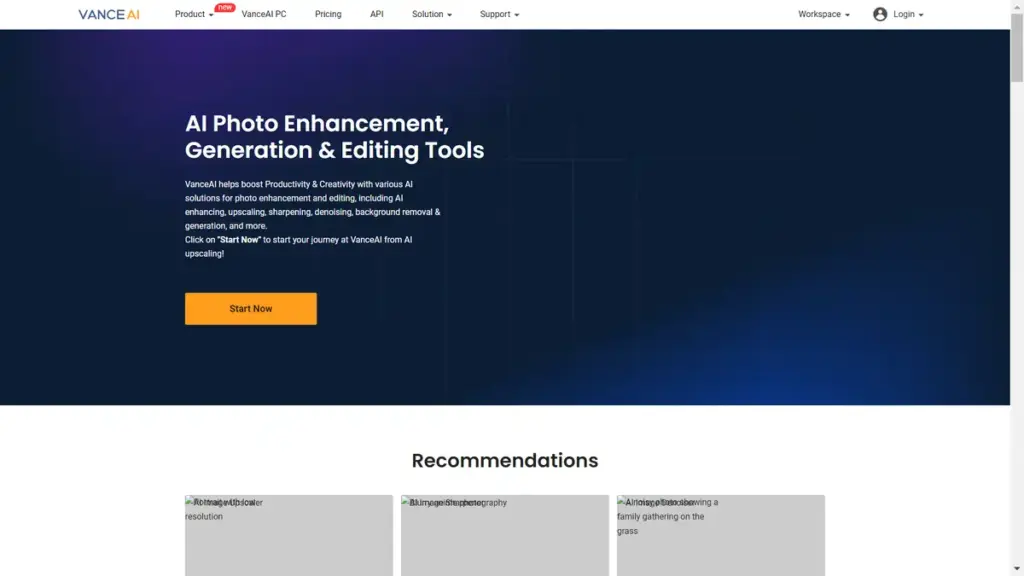
What is VanceAI Background Remover?
VanceAI Background Remover is part of a larger suite of AI-powered tools that enhance and edit photos. It specializes in automating the removal of backgrounds from images, allowing users to obtain transparent PNG files effortlessly.
This platform is not limited to background removal. In addition to this feature, VanceAI offers image enhancement, upscaling, sharpening, denoising, and AI generation tools. It aims to boost productivity and creativity across various industries, especially e-commerce.
How to Utilize VanceAI Background Remover?
Using VanceAI Background Remover is straightforward. Here’s a simple overview of the process:
- Visit the VanceAI website and navigate to the Background Remover tool.
- Click on the “Start Now” button to upload your image.
- The AI will automatically cut out the background, producing a clean image.
- Download your processed image in PNG format.
This efficient workflow can also benefit from batch processing options, allowing you to manage multiple images simultaneously.
Core Features of VanceAI Background Remover
- Automatic Background Removal: Cut out humans or objects with precision.
- Photo Enhancement: Improve image quality and resolution.
- Batch Processing: Handle multiple images in one go.
- Transparent PNG Output: Download images with no backgrounds.
- Integration with Other Tools: Use alongside other VanceAI functionalities easily.
Use Cases for VanceAI Background Remover
VanceAI Background Remover is versatile across various sectors:
- E-commerce: Enhance product listings by providing clear images with no distractions.
- Marketing: Create promotional materials featuring clean visuals.
- Photography: Simplify the editing process for professional photographers.
- Graphic Design: Aid designers in generating artwork without background clutter.
Pricing Plans for VanceAI Background Remover
VanceAI offers several pricing options:
- Free Trial: Users can access select tools for free on a trial basis.
- Subscription Model: Depending on the usage, flexible subscription options are available. Pricing may vary based on the selected plan.
Additional details on specific plan pricing can be accessed on their website.
Common Questions About VanceAI Background Remover
Q: Can VanceAI Background Remover handle batch uploads?
A: Yes, it supports batch processing to streamline your workflow.
Q: What image formats can be uploaded?
A: Most common image formats are accepted, ensuring compatibility.
Q: Is there a limit on the size of images uploaded?
A: There may be limitations based on the subscription plan; refer to the website for specifics.
Q: What quality should I expect from the processed images?
A: The platform focuses on maintaining premium quality throughout the editing process.
AI-Focused Keywords Related to VanceAI Background Remover
Additional Insights on VanceAI Background Remover
VanceAI Background Remover is part of a comprehensive toolkit. Alongside background removal, it includes features that restore old images, upscale resolution, and even generate creative artworks.
The platform aims to leverage deep learning algorithms for superior image processing. Users have found significant benefits in both workflow efficiency and end results.
VanceAI has garnered positive feedback from industry professionals who appreciate its ease of use and high-quality outputs.