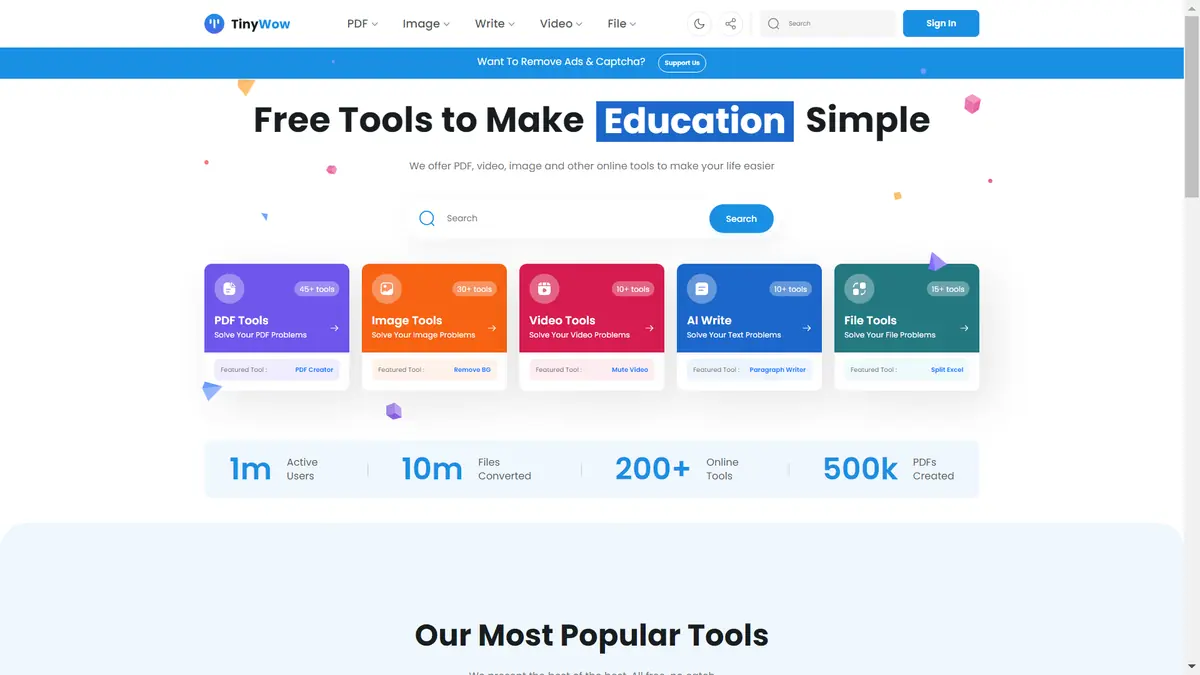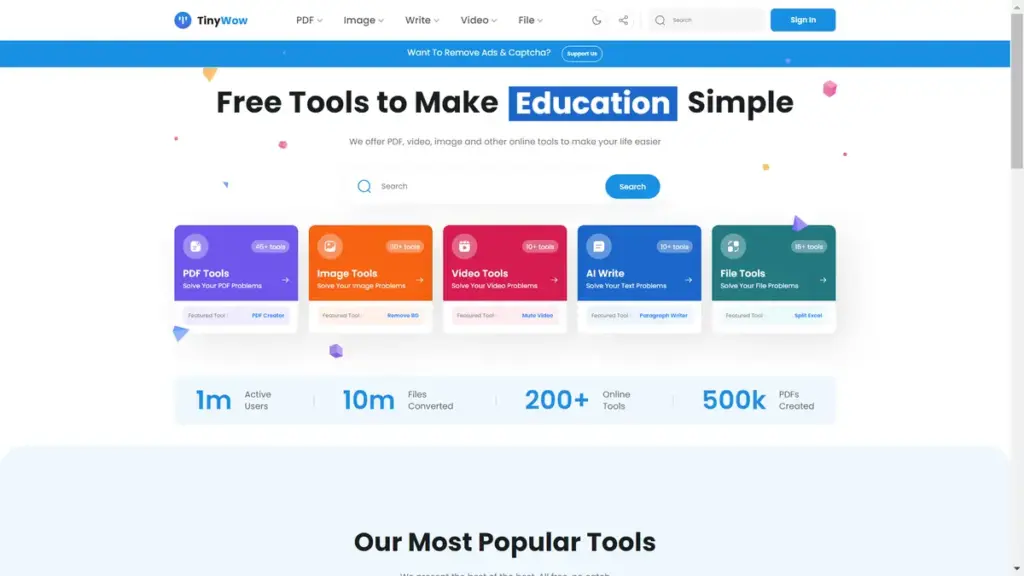
An Overview of TinyWow: Your All-in-One Online Toolset
TinyWow is a free platform that offers various online tools aimed at simplifying tasks related to PDFs, images, videos, and writing. With an extensive collection of over 200 tools, TinyWow helps users manage their digital files and create engaging content without any registration or hidden fees.
Whether you need to edit PDFs, remove backgrounds from images, or generate essays and articles, TinyWow provides accessible solutions for all your digital needs.
Getting Started with TinyWow
Using TinyWow is straightforward:
- Visit the TinyWow homepage.
- Choose the type of tool you need (PDF, image, video, etc.) from the main menu.
- Follow the on-screen instructions to upload your files or input required details.
- Process your files using the selected tool.
- Download or share your newly created file effortlessly.
Best of all, there’s no need for signup, and users can access these tools for free.
Key Features of TinyWow
- PDF Tools: Edit, convert, merge, split, and compress PDF files with ease.
- Image Tools: Remove backgrounds, resize, and enhance images, plus various other editing options.
- Video Tools: Compress, trim, and convert videos to different formats or extract audio.
- Writing Assistance: Generate paragraphs, articles, and essays while enhancing existing content with AI-driven tools.
- User-Friendly Interface: Minimalistic design focuses on user experience.
Practical Applications of TinyWow
TinyWow caters to a diverse range of needs:
- Students can easily convert their PDFs or write essay drafts.
- Businesses can modify marketing materials and presentations swiftly.
- Content creators can generate and enhance visuals as needed.
- Individuals looking to manage and share multimedia files benefit greatly from its versatility.
Cost Structure for Using TinyWow
Access to TinyWow’s tools is completely free without any limits. However, for those wanting an ad-free experience and priority processing, a monthly subscription is available for just $5.99, or you can opt for an annual plan at $49.99.
Common Queries About TinyWow
Q: Do I need to create an account to use TinyWow?
A: No, all tools can be used without any sign-up.
Q: Are my files secure on TinyWow?
A: Yes, all processed and unprocessed files are deleted after one hour.
Q: Is there a limit on file size or number of tools I can use?
A: No, TinyWow enforces no limits on the number of tools available, and file handling is free.
Q: Can I remove ads and captchas?
A: Yes, you can support TinyWow for a monthly fee to enjoy an ad-free experience.
Relevant AI Keywords for TinyWow
Additional Insights on TinyWow
TinyWow stands out as a resourceful platform for users requiring quick solutions for file management and content creation. It boasts a user base of over 1 million and has facilitated the conversion of over 10 million files, proving its reliability.
The blend of functionality and user-friendliness can significantly improve efficiency, whether for personal or professional projects.