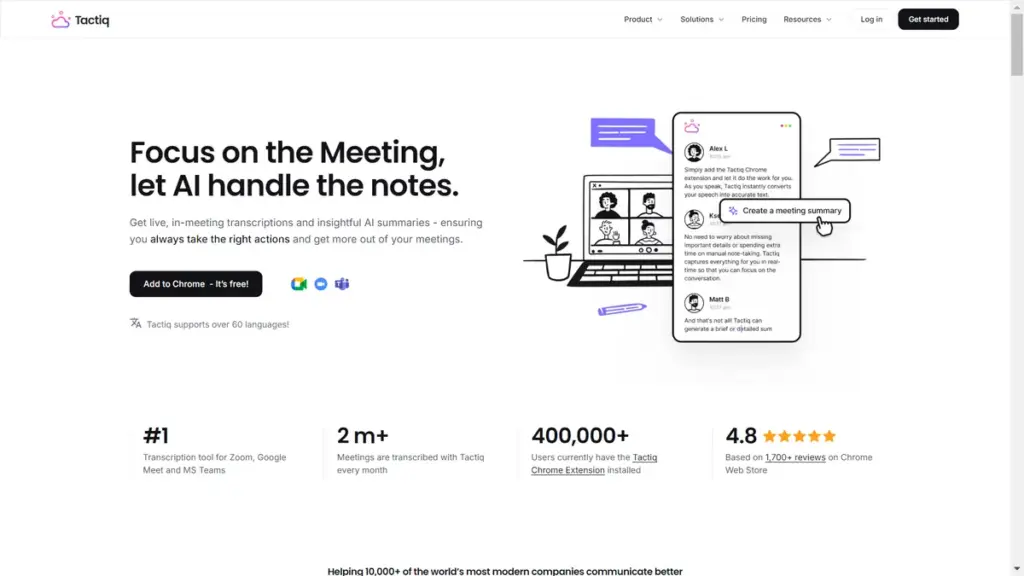
Understanding Tactiq: Your AI-Powered Meeting Assistant
Tactiq is an innovative tool designed to transcribe meetings in real-time for platforms such as Google Meet, Zoom, and MS Teams. This application simplifies the process of note-taking during meetings, allowing users to focus on the discussion at hand rather than worrying about capturing every detail.
With Tactiq, you benefit from live transcriptions and insightful summaries crafted by AI, which helps you maximize productivity and ensures follow-ups are done efficiently. The platform supports over 60 languages and uses a Chrome extension to enable seamless integration into your workflow.
How to Get Started with Tactiq
Getting started with Tactiq is straightforward:
- Install the Tactiq Chrome Extension—it is completely free!
- Join your meeting on Google Meet, Zoom, or MS Teams.
- Tactiq will automatically transcribe the meeting in real-time, displaying the transcript just for you.
- Use the AI functionalities to generate summaries, action items, and follow-up emails instantly.
Key Features of Tactiq
- Live Transcriptions: Get real-time transcriptions categorized by speaker, improving clarity during discussions.
- AI Summaries: Generate comprehensive meeting summaries and action items directly from the transcript.
- Integration with OpenAI: Ask specific questions related to the meeting notes and receive tailored responses.
- Custom Actions: Save frequent AI prompts as one-click actions to simplify follow-up tasks.
- No Audio Recording: Maintains privacy by not recording audio; instead, it transcribes conversations for personalized reference.
Use Cases for Tactiq
Tactiq serves various professional contexts, allowing teams to leverage its functionality more effectively:
- Team Meetings
- Customer Meetings
- Sales Calls
- Strategy Meetings
- Workshops and Brainstorming Sessions
- One-on-One Calls
It is suitable for roles in project management, sales, marketing, design, and more.
Pricing Details
Tactiq offers a free Chrome extension for users. Users can access extensive functionalities without incurring any costs. Further pricing information for teams or enterprise solutions can be obtained by contacting Tactiq directly.
Common Questions About Tactiq
Does Tactiq use ChatGPT?
No. Tactiq utilizes OpenAI’s enterprise API, which differs from ChatGPT.
Do you record audio during the meeting?
No audio recording occurs. Tactiq transcribes conversations in real-time and saves the text.
Will everyone in the meeting see the transcription?
The transcription is only visible to the user but can be communicated to meeting participants if desired.
Can Tactiq’s transcription be stored?
Transcriptions are not owned by Tactiq; users have the option to save them for future reference.
Can I install Tactiq for my entire team?
To install Tactiq for all users, you will need to contact your GSuite administrator for assistance.
Relevant AI Keywords for Tactiq
Additional Insights on Tactiq
Over 2 million meetings are transcribed monthly using Tactiq. It has garnered over 400,000 users who have rated the Chrome extension with an impressive 4.8 stars based on more than 1,600 reviews. Tactiq is trusted by over 10,000 modern companies, making it a valuable asset for those who conduct frequent virtual meetings.