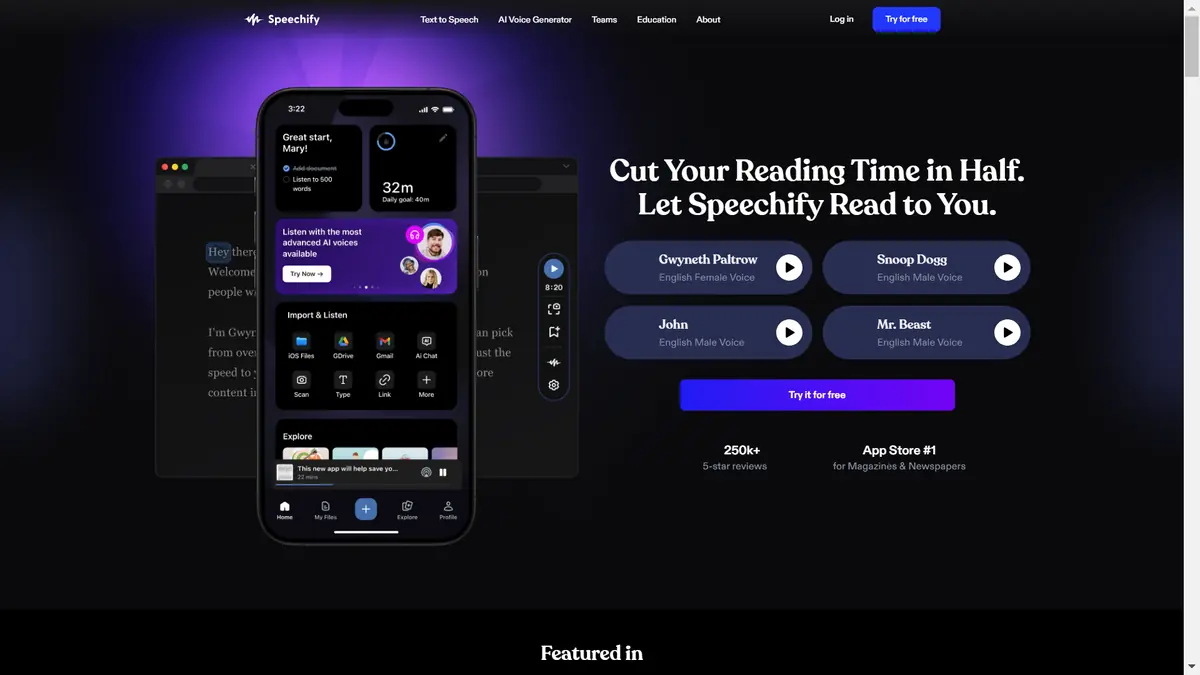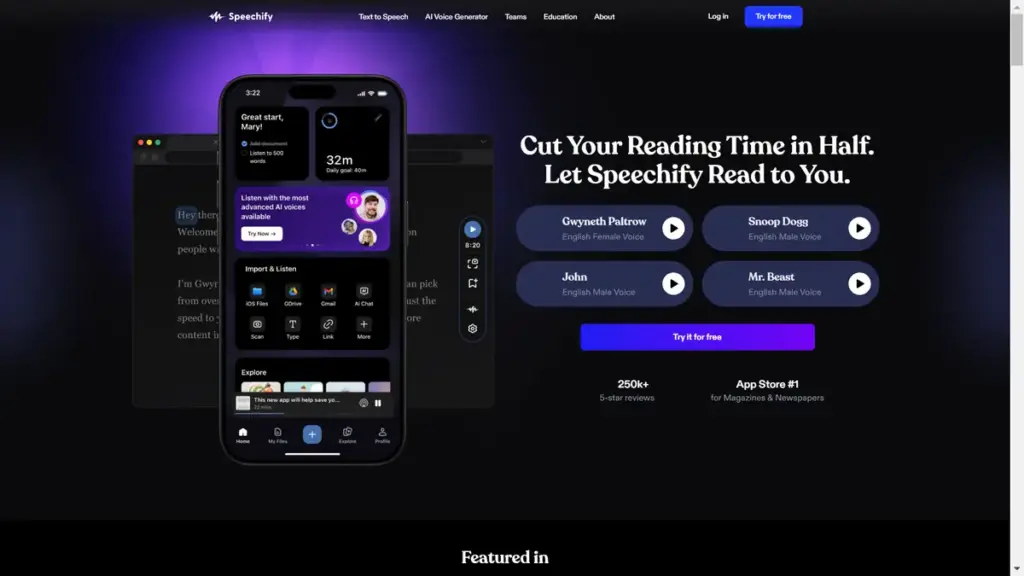
Overview of Speechify: Your AI Text-to-Speech Solution
Speechify is a leading AI voice generator and text-to-speech (TTS) tool that transforms written text into spoken words. Designed for users on various devices, it offers a seamless experience, whether you are reading on your smartphone, tablet, or computer. With Speechify, you can listen to a wide variety of content, including PDFs, Google Docs, web articles, and emails, all with natural-sounding AI voices.
This platform stands out as the #1 rated text-to-speech application with over 250,000 five-star reviews. It features numerous functionalities including text-to-speech services for education, business, and personal use. Whether you seek to enhance your learning, improve accessibility, or simply enjoy reading in an audio format, Speechify delivers an impressive solution.
Utilizing Speechify: A Step-by-Step Guide
- Download the Speechify app on your device or install the browser extension for Chrome, Safari, or Microsoft Edge.
- Sign up for a free account and log in to your Speechify dashboard.
- Upload the text document you wish to convert or simply copy and paste the text into the app.
- Choose your preferred voice and adjust the listening speed according to your comfort level.
- Press the play button to start listening to the text being read aloud.
- Utilize additional features such as highlighting and note-taking to enhance your listening experience.
Key Features of Speechify
- AI Voice Generator: Convert text into audio using over 30 natural, human-like voices.
- Multi-Device Access: Sync your content across all devices, allowing seamless reading on the go.
- Speed Options: Listen to text at speeds up to 5 times faster than average reading rates.
- Voice Cloning: Create AI clones of human voices to enhance your audio content.
- AI Dubbing: Instantly translate and dub videos into multiple languages.
- Transcription Services: Automatically transcribe videos into written text in more than 20 languages.
Practical Applications of Speechify
Speechify caters to a wide range of users. Here are some scenarios where it proves beneficial:
- Students: Enhance learning by listening to textbooks and course materials.
- Professionals: Improve productivity by converting lengthy reports and emails into audio format.
- writers: Edit and proofread content efficiently by listening to written work.
- Individuals with disabilities: Support reading challenges such as dyslexia by converting text into spoken words.
- Businesses: Create engaging content by leveraging voice cloning and dubbing capabilities for educational resources or marketing materials.
Understanding Speechify’s Pricing
Speechify offers various pricing plans tailored to different user needs:
| Plan | Monthly Price | Yearly Price | Voices | Languages |
|---|---|---|---|---|
| Free | $0.00 | $0.00 | 10 standard voices | Basic support |
| Premium | $11.58 | $60.00 | 30+ human-like voices | 20+ languages, faster speeds |
| Professional | $32.08 | Custom | AI voice cloning included | Enhanced capabilities |
| Enterprise | Contact Sales | Custom | Customizable based on business needs | Enterprise-level collaboration features |
Common Inquiries about Speechify
What is text-to-speech (TTS)?
Text-to-speech refers to technology that converts written text into spoken words, enabling users to listen to content instead of reading it.
How does Speechify work?
Users simply upload or paste text into Speechify, select a voice, and it reads the content aloud instantly.
Is Speechify available on multiple devices?
Yes, Speechify works on iOS, Android, and major web browsers, ensuring you can listen to content anywhere.
AI Keywords Related to Speechify
Extra Insights
Speechify’s user base continues to grow, with over 20 million downloads. It features voices of celebrities for an enhanced experience. It serves various purposes—from creating audiobooks to assisting in education and training, keeping pace with evolving user demands.