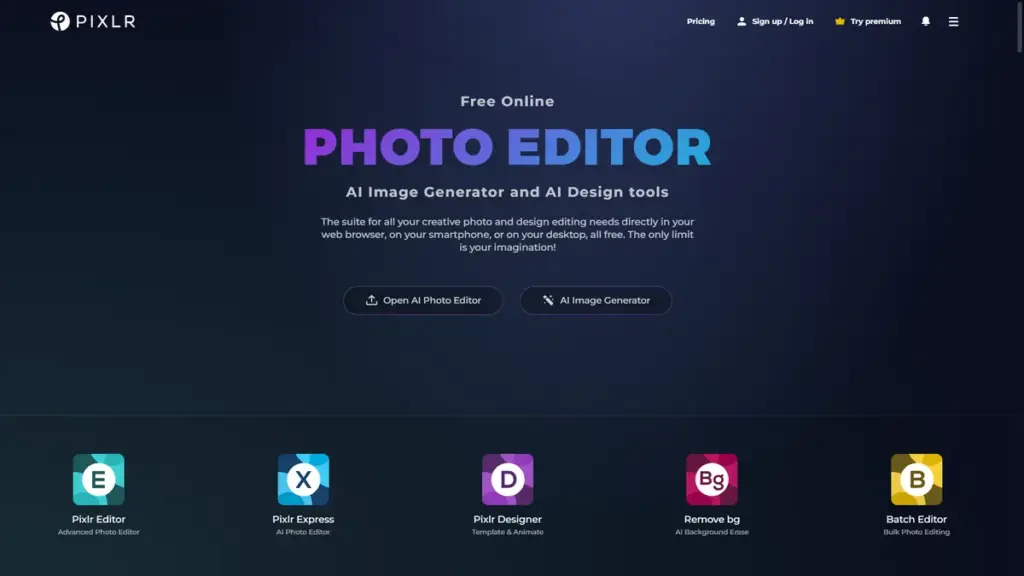
What You Need to Know About Pixlr
Pixlr is an innovative online platform that combines AI and design tools for photo editing. It’s accessible directly through your web browser, mobile, or desktop, making it a convenient choice for anyone looking to manipulate images. The platform features an array of tools aimed at enhancing your creative output.
This service caters to both beginners and professional users alike, offering features like AI image generation, background removal, and advanced editing tools. With Pixlr, you can achieve everything from simple touch-ups to intricate design tasks seamlessly and without downloading any software.
How to Maximize Your Experience on Pixlr
To start using Pixlr, simply visit the website or download the mobile app. You can sign up for a free account or start a subscription for expanded features. Once logged in, you can access a range of tools and templates to begin your projects.
Whether you want to edit a photo, create a collage or generate images with AI tools, Pixlr provides an intuitive interface that guides you through each step. Simply choose the feature you need, upload your images, and utilize the available editing options.
Key Features of Pixlr
- AI Image Generator: Transform text into stunning artwork.
- Background Removal: Easily eliminate backgrounds with one click.
- Generative Fill: Refine edits and control how content blends into your images.
- Photo Collage Maker: Create beautiful collages effortlessly.
- Multi-Device Accessibility: Use Pixlr on web, iOS, and Android devices.
- Photo Filters and Effects: Enhance images with a variety of styles and adjustments.
Practical Applications of Pixlr
Pixlr can be utilized for a host of purposes:
- Social Media Posts: Quickly create eye-catching graphics and posts for your platforms.
- Blogging: Edit images for blog content, making them more appealing to readers.
- Marketing Material: Design promotional content for ads or flyers with ease.
- Personal Projects: Edit family photos or create personalized gifts and cards.
Pricing Plans Available for Pixlr
Pixlr offers a variety of subscription plans to meet different user needs:
| Plan | Monthly Price | Yearly Price |
|---|---|---|
| Plus | $1.99 | $0.99 |
| Premium | $7.99 | $4.90 |
| Team | $12.99 | $9.91 |
All plans include a 7-day free trial, allowing potential subscribers to explore features before committing.
Common Questions About Pixlr
Is Pixlr free to use? Yes, Pixlr offers a free version with essential features, but for advanced tools, premium plans are available.
Is it safe to use Pixlr? Absolutely, Pixlr prioritizes user security and has a long-standing reputation for safe online operations.
What AI tools does Pixlr provide? Users can access AI-driven tools like AI Image Generator, AI Generative Fill, and more for creative editing.
Can I cancel my subscription anytime? Yes, subscriptions can be canceled anytime, with continued access until the billing period ends.
AI-Related Keywords for Pixlr
Additional Information About Pixlr
Pixlr has built a strong reputation over 15 years as a leading online photo editor. It caters to educational institutions with special offers that enhance not only student learning but also creative skills in design. With ongoing updates and features, Pixlr remains committed to meeting users’ evolving demands in the digital space.