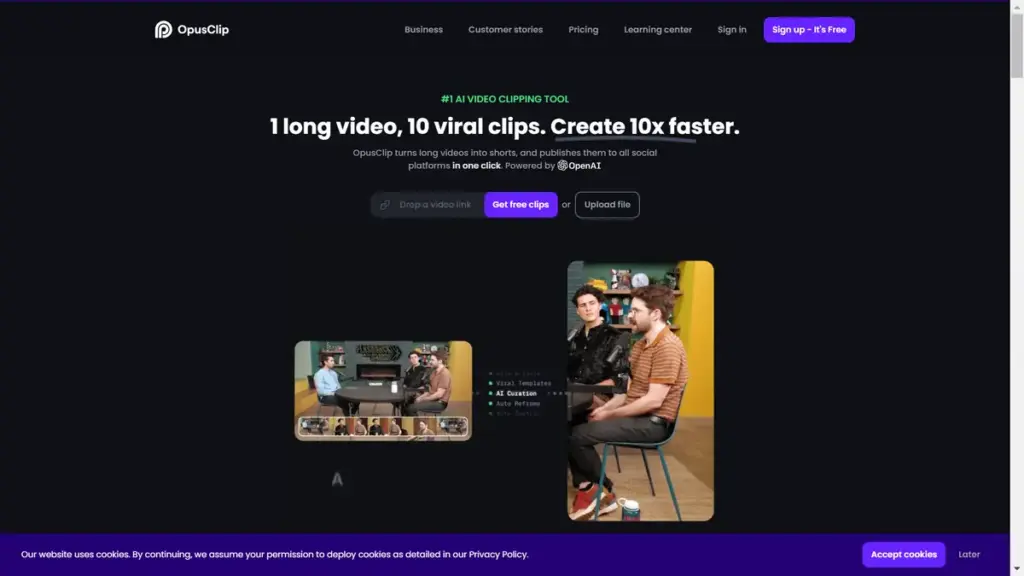
Understanding Opus Clip: The Innovative Video Clipping Tool
Opus Clip is an AI-powered tool that specializes in video repurposing. It allows users to convert long videos into multiple short clips quickly. With just one click, you can generate ten viral clips from a single long video. This transformative technology is designed specifically for social media marketers, content creators, and businesses aiming to enhance their video content strategy.
The platform supports various video links, including those from YouTube, Google Drive, Vimeo, and more. Opus Clip caters to different languages, broadening its reach to an international audience. Its recent version, OpusClip 3.0, introduces an AI b-roll generator, enabling users to enhance their clips with additional footage effortlessly.
Getting Started with Opus Clip
Using Opus Clip is straightforward and user-friendly:
- Create an account: Sign up on the Opus website.
- Upload or link your video: You can upload your own video file or link to a video from supported platforms.
- Choose settings: Select options such as clip length, editing styles, and aspect ratios tailored for your desired social media platform.
- Generate Clips: Click to create your clips. The AI will analyze the video, extract highlights, and produce short clips automatically.
- Download or Share: Once your clips are ready, you can download them or directly post them to various social media channels using the platform.
Key Features of Opus Clip
- AI B-roll Generator: Seamlessly incorporate relevant B-roll footage into your videos.
- Viral Caption Templates: Automatically create captions with over 97% accuracy.
- Social Media Scheduler: Schedule posts across multiple platforms, including YouTube and TikTok.
- Analytics Tool: Gain insights into the performance of your clips through virality scores.
- Team Collaboration: Set up team accounts for sharing and managing projects collectively.
Potential Applications for Opus Clip
Opus Clip is suited for various content needs, such as:
- Creating engaging promotional content for businesses and brands.
- Transforming educational videos into concise learning snippets.
- Enhancing video podcasts into bite-sized clips for sharing.
- Generating quick highlight reels from interviews and speeches.
Cost Structure for Using Opus Clip
Opus Clip offers several pricing plans tailored to different user needs:
- Free Plan: $0/month – Includes 60 processing minutes per month, suitable for casual users.
- Starter Plan: $15/month – 150 processing minutes with additional features for individual creators.
- Pro Plan: $29/month (limited time offer of $14.50) – Designed for professional creators with 3600 processing minutes annually.
Special promotional offers may apply, making this an attractive option for new users. Also, you don’t need a credit card to start the free trial.
Common Queries About Opus Clip
Is Opus Clip free to use?
Yes, Opus Clip is free to use. New users can enjoy a 7-day free trial of the Pro Plan, which provides additional processing time.
What types of videos are best for Opus Clip?
The platform works best with talking videos, including video podcasts, educational content, and motivational speeches.
Can I add captions to my clips?
Absolutely! Opus Clip automatically generates captions for you, which you can modify as needed.
Is customer support available?
Yes, Opus Clip offers support via Intercom and through email contact.
Relevant AI-Related Keywords
Further Insights on Opus Clip
Opus Clip’s advanced features make it an industry favorite. The platform has received recognition, winning accolades such as the Best in Show winner at SXSW Pitch 2024. The ease of use and vast capabilities position it as an essential tool for modern content creators striving to adapt their longer videos into captivating short formats.