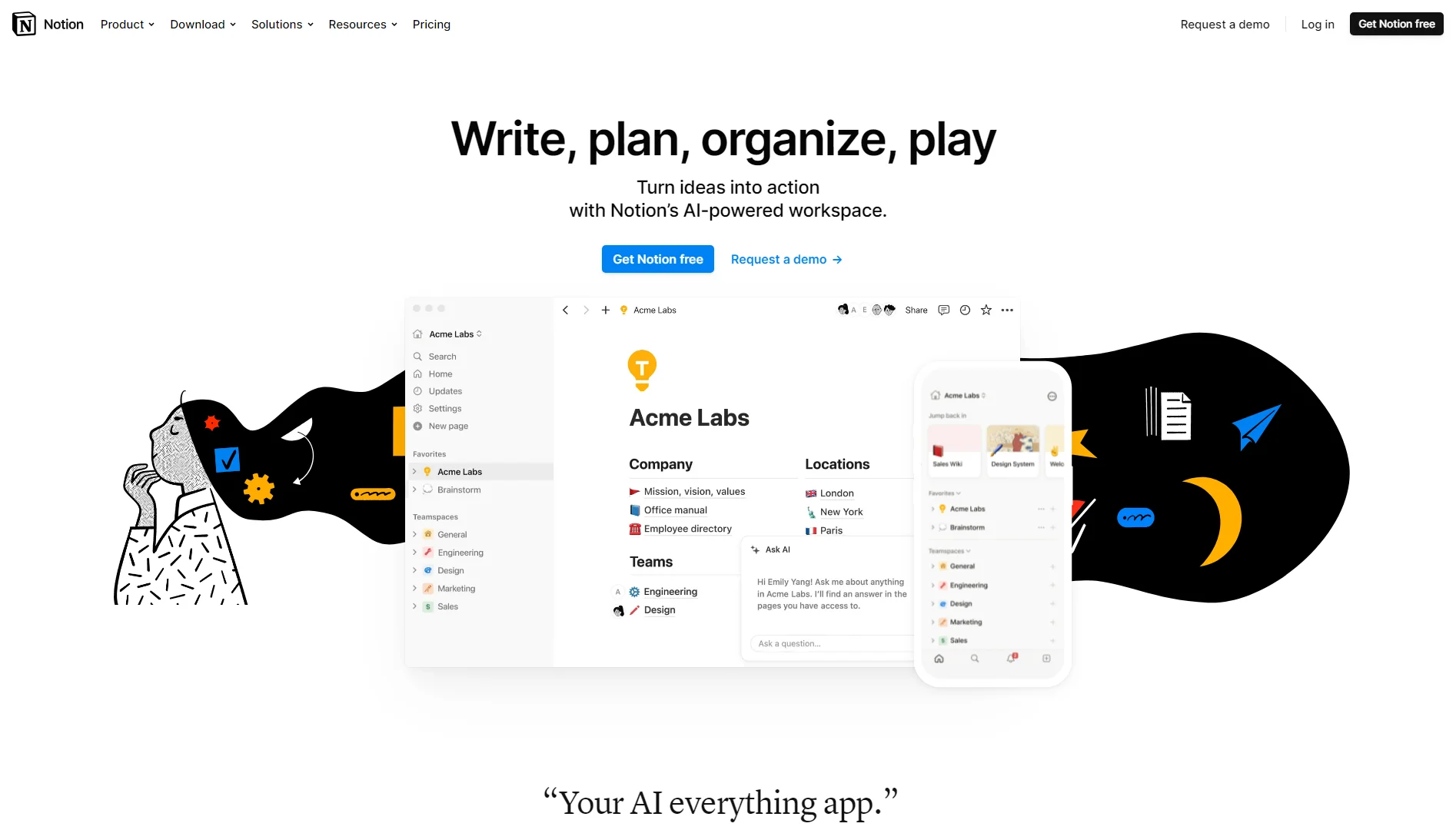Understanding Notion: Your All-in-One Workspace Solution
Notion is a versatile workspace designed to unify wikis, documents, and workloads in an efficient manner. With an integrated AI assistant, Notion allows users to streamline their processes, making collaboration seamless across various functionalities, including document creation, project management, and knowledge sharing.
As teams grow, the need for effective tools increases. Notion serves as a central hub, accommodating everything from documentation to project management. Its adaptability makes it suitable for various teams, such as design, engineering, and marketing.
How to Effectively Utilize Notion
Getting started with Notion is straightforward. You can create pages for notes, tasks, or projects using simple drag-and-drop features. Customizable templates allow for an easy setup, letting users focus on content rather than formatting.
Integration with other tools like Slack or Github enhances collaboration. You can sync your tasks, manage files, and automate workflows by connecting Notion with the tools you already use.
Key Features of Notion
- AI Integration: Leverage the AI assistant for quick answers and automated responses.
- Flexible Document Structure: Create simple documents or complex wikis, depending on your needs.
- Project Management: Utilize boards, timelines, and calendars to oversee your projects effectively.
- Collaborative Workspaces: Easily share documents with team members, managing permissions for security.
- Template Gallery: Access a collection of templates to jumpstart your projects and documentation.
Applications of Notion in Various Industries
Notion caters to a variety of sectors including:
- Startups: Efficient project management and collaborative features are essential for small teams.
- Education: Useful for teaching, facilitating group projects, and distributing study resources.
- Nonprofits: Manage initiatives and track progress while coordinating volunteers.
- Corporate Businesses: Enhance knowledge sharing and document processes across different departments.
Detailed Pricing Options for Notion
Notion offers several pricing plans to accommodate a range of user requirements:
| Plan Type | Price | Key Features |
|---|---|---|
| Free | $0 | Limited features for individuals, collaboration with up to 10 guests. |
| Plus | $10 per seat/month | Unlimited blocks, file uploads, and 30 days page history. |
| Business | $15 per seat/month | All Plus features, with advanced analytics and private teamspaces. |
| Enterprise | Contact Sales | Includes all Business features, advanced security options, and custom analytics. |
| AI Add-On | $8/member/month | Provides instant answers and brainstorming tools with unlimited use of AI features. |
Common Questions about Notion
How much usage is included with the Notion AI add-on plan?
Everyone in your workspace has unlimited access to Notion AI features, except guests. Usage may be limited based on overall activity.
Is there a free trial for Notion AI?
Yes, you can use Notion AI for free to test its features. Additional responses can be accessed based on your team size.
Can I only purchase Notion AI for part of my team?
No, Notion AI must be purchased for the entire workspace.
What plans are available for students?
The Plus Plan is free for educators and students with valid school email addresses, providing added functionalities compared to the Free Plan.
Relevant AI Tags to Consider
Extra Insights about Notion
Notion is rapidly gaining a global presence, with over 1 million community members and various events organized worldwide. Support is always readily available, ensuring users receive help when needed. The platform is continually developing, with plans for new features and integrations to enhance user experience.
With Notion’s continuous growth, it has proven to be invaluable for teams looking to consolidate operations into one robust platform, significantly reducing the number of tools used in day-to-day activities.