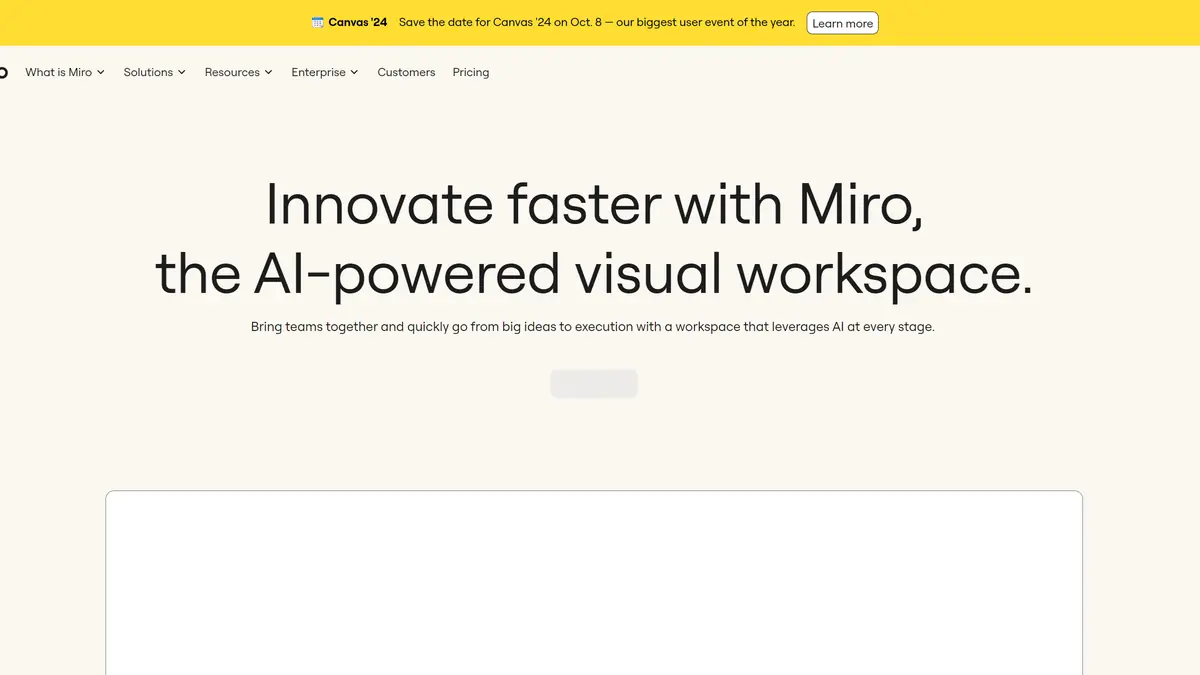
Miro: Your Ultimate Visual Collaboration Space
Miro is an innovative online workspace designed to facilitate collaborative efforts among teams. With an emphasis on visual project management, diagramming, and process mapping, this platform provides a seamless environment for brainstorming, planning, and execution. Allowing over 70 million users to communicate effectively, Miro fosters creativity and innovation, regardless of geographical limitations.
What sets Miro apart is its ability to combine multiple functionalities in one place. From workshops to data visualizations, this workspace is adaptable for various industries and teams. Well-known organizations like Nike, Ikea, and Cisco utilize Miro to enhance their collaboration and streamline project management processes.
Getting Started with Miro
To leverage the benefits of Miro, you can begin by signing up on their website. The process is straightforward and allows you to select a suitable plan based on your team’s needs. Here’s how to get started:
- Visit miro.com.
- Choose to sign up for free, providing your work email for optimal organization.
- Select a plan that best fits your team’s size and integration requirements.
- Begin creating boards for your projects and explore the vast library of templates provided.
Core Capabilities of Miro
Integrated Features
- Workshops & Collaboration: Enhance feedback cycles with unified tools for engagement.
- Diagramming Tools: Utilize a user-friendly interface for visualizing processes.
- Miro Assist (BETA): Automate tasks to boost team productivity.
- Visual Project Management: Use visual aids for efficient task management.
- Data Visualization: Combine documentation and live data for better decision-making.
- Flexible Integrations: Connect with over 130 applications for streamlined workflows.
Practical Applications of Miro
Miro is versatile and supports a variety of use cases including:
- Technical diagramming to visualize complex systems.
- Whiteboarding for ideation sessions.
- Wireframing while developing products.
- Conducting retrospectives to improve processes.
- Planning product strategies collaboratively.
- Mapping customer journeys for enhanced user experience.
What Does Miro Cost?
Miro offers flexible pricing plans to cater to different team sizes and requirements:
| Plan | Monthly Price | Features Included |
|---|---|---|
| Free | $0 | Single workspace with 3 editable boards and 5 Talktracks |
| Starter | $8 (billed annually) or $10 monthly | Unlimited boards, high-resolution exports, and more collaborative features |
| Business | $16 (billed annually) or $20 monthly | Advanced features for secure and efficient collaboration |
| Enterprise | Custom pricing | Comprehensive features for large organizations |
Frequently Asked Questions
What is included in the Free plan?
The Free plan allows unlimited team members, access to all pre-built templates, and the capability to have up to 3 active boards.Can I change the team size?
Yes, modifications can be made at any point during your subscription. There will be adjustments to your billing based on team size changes.What integrations does Miro support?
Miro connects with over 130 applications, including tools like Google Drive, Zoom, and Slack, ensuring a smooth workflow with your existing projects.AI-Related Tags for Miro
Additional Insights About Miro
Miro supports educational institutions with offerings tailored for students and staff. Additionally, they have a rich library comprising over 2500 templates to kickstart any project. With enterprise-grade security and compliance, Miro prioritizes data privacy, making it a reliable choice for organizations concerned about security.
Adaptation to Miro is user-friendly. Teams can expect a smooth onboarding process, allowing them to begin using the platform quickly. Overall, Miro stands out as a powerful tool that facilitates innovation and collaboration in any setting.