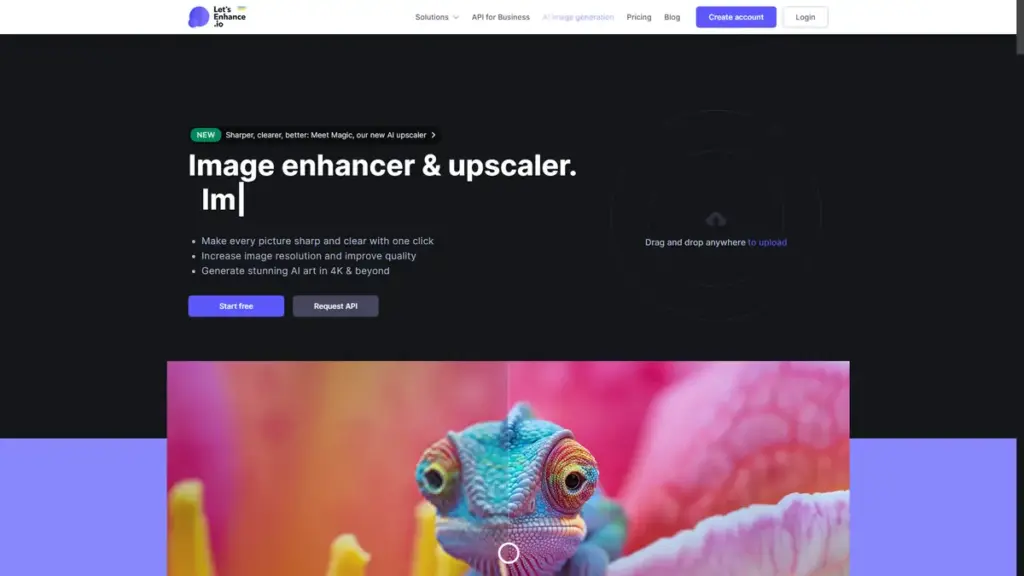
Understanding Let’s Enhance: An AI-Powered Image Enhancement Tool
Let’s Enhance is an AI-driven platform that specializes in improving the quality of images. This tool makes it simple to upscale photos to HD or 4K resolution and corrects common image flaws. Users can easily enhance their pictures with just a single click, removing pixelation, correcting colors, and fixing lighting issues.
Designed for both personal and business use, Let’s Enhance is perfect for product photography, eCommerce, and users who require high-quality visuals for their projects. The platform also features a user-friendly API, making it accessible for businesses looking to integrate robust imaging functionality into their workflows.
How to Utilize Let’s Enhance for Your Image Needs
Using Let’s Enhance is straightforward and efficient. To get started, follow these simple steps:
- Visit letsenhance.io.
- Upload an image by dragging and dropping it into the designated area.
- Select the methods for enhancement, such as upscaling and correcting colors.
- Click on “Start processing” to begin enhancement.
- Once complete, download your improved image.
Key Features of Let’s Enhance
Let’s Enhance comes packed with several powerful features:
- Able to upscale images up to 16x: Increase the size of your images without loss of quality.
- Batch processing: Upload and enhance multiple images simultaneously, saving time and effort.
- One-click presets: Simplify enhancing tasks with pre-defined settings tailored for various use cases.
- Color correction: Automatically adjust white balance and saturation to improve visual appeal.
- High-resolution output: Generate images with 300+ DPI, ideal for printing and professional use.
Practical Applications of Let’s Enhance
Let’s Enhance serves a variety of use cases effectively:
- eCommerce Enhancements: Optimize product photographs to boost online sales.
- Art and Creative Projects: Upscale logos and digital art for better quality in various formats.
- Real Estate Photography: Enhance visual listings to attract potential buyers.
- Print Quality Improvement: Ensure images are print-ready with superior clarity and detail.
- Personal Use: Improve cherished memories by upscaling old or low-quality photos.
Cost Structure of Let’s Enhance
Let’s Enhance offers a credit-based pricing system. Here’s an overview of the plans:
| Plan Type | Credits per Month | Maximum Upscale Resolution |
|---|---|---|
| Personal Plan | 100, 300, 500 | 64 MP (100 credits) / Up to 256 MP (500 credits) |
| Business Plan | 1,000, 2,500, 5,000 | Up to 500 MP |
Credits can be rolled over from month to month as long as you remain a subscriber. Be sure to note that unused credits do not accumulate on business plans.
Common Queries about Let’s Enhance
Here are some frequently asked questions:
-
How do I enhance a photo?
Upload your image, select the desired enhancement options, and click “Start processing.”
-
What resolution can I enlarge my image to?
Free users can upscale to 64 MP; paid subscriptions allow up to 256 MP.
-
Is there a mobile app available?
Currently, there is no native app, but the tool is accessible through mobile web browsers.
-
Can I cancel my subscription?
Yes, you can cancel at any time, but any unused credits will expire at the end of the billing period.
Relevant AI Tags for Let’s Enhance
Additional Insights about Let’s Enhance
Let’s Enhance boasts a community of over 10,000 users who appreciate its innovative features and time-saving capabilities. User testimonials reflect satisfaction with the platform’s ability to transform low-quality images into high-resolution outputs, making it a favorite among creators and businesses alike.
Whether you are a photographer, business owner, or creative professional, Let’s Enhance aims to meet diverse needs by providing high-quality image processing capabilities with ease.