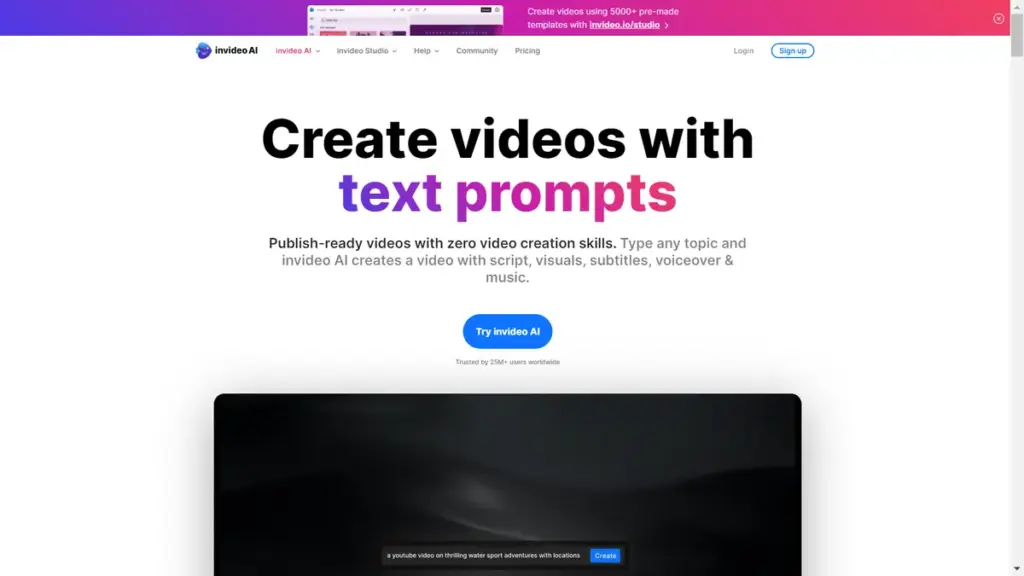
Introduction to InVideo: Your AI Video Creation Companion
InVideo is a cutting-edge AI video creator that transforms ideas into visually engaging videos. Accessible through invideo.io, it empowers users to generate publish-ready videos without requiring any video-making skills. Simply type a topic, and InVideo generates a complete video with script, visuals, subtitles, voiceovers, and background music.
With over 25 million users worldwide, InVideo has gained popularity for its efficiency and versatility. This AI-driven tool can create videos from text prompts in minutes, offering options to customize aspects like video length, platform specifics, and even voiceover accents.
How to Get Started with InVideo
Using InVideo is straightforward. Follow these simple steps:
- Visit the InVideo website and sign up for an account.
- Select a video template from the extensive library of pre-made options.
- Input your topic or script, following the prompts to add details.
- Utilize the intuitive editor to refine your video by making edits through simple text commands.
- Generate your video instantly and make any additional modifications as necessary.
- Publish your completed video or save it for future use.
Core Features of InVideo
Key Components
- Access over 5000 pre-made templates to suit various video categories.
- Support for over 50 languages for global video creation.
- AI voice cloning to personalize the video’s audio.
- Real-time collaboration with multiplayer editing, allowing teams to work together seamlessly.
- An extensive library of over 16 million stock media assets.
- User-friendly editing tools for text, transitions, and media.
- Lifelike voiceovers to keep the audience engaged.
Applications: Where InVideo Shines
Potential Uses of InVideo
InVideo can be employed across various industries for numerous purposes:
- Marketing Campaigns: Create captivating advertisements and promotional videos.
- Social Media: Design engaging content for platforms like Instagram and YouTube.
- Education: Develop informative explainer videos for courses.
- Business: Produce training videos or internal communications easily.
Cost Structure: Pricing Plans
InVideo offers three distinct pricing plans tailored to varied needs:
| Plan Name | Monthly Price | Yearly Price |
|---|---|---|
| Free | $0/mo | $0/mo |
| Plus | $0/mo | $0/mo |
| Max | $0/mo | $0/mo |
Note: For more than 10 users, it is advised to contact InVideo for customized pricing options.
Common Questions & Answers
Frequently Asked Questions
- Is InVideo AI included with my existing InVideo Studio plan?
- No, InVideo AI and InVideo Studio operate as separate products with distinct pricing plans.
- What happens after I cancel my subscription?
- You can continue using your current plan until the billing cycle ends, after which you will be downgraded to the free plan.
- What should I do if I run out of quotas mid-month?
- You can upgrade to a higher plan to regain access or add more seats as needed.
AI Tags for Enhanced Discoverability
Additional Insights on InVideo
InVideo continues to innovate with a mobile app for both iOS and Android devices, providing users flexibility in their creative workflow. The platform also boasts 24/7 human support, enabling users to seek assistance whenever needed. Community engagement through Discord fosters collaboration and feedback, enhancing the overall experience.
