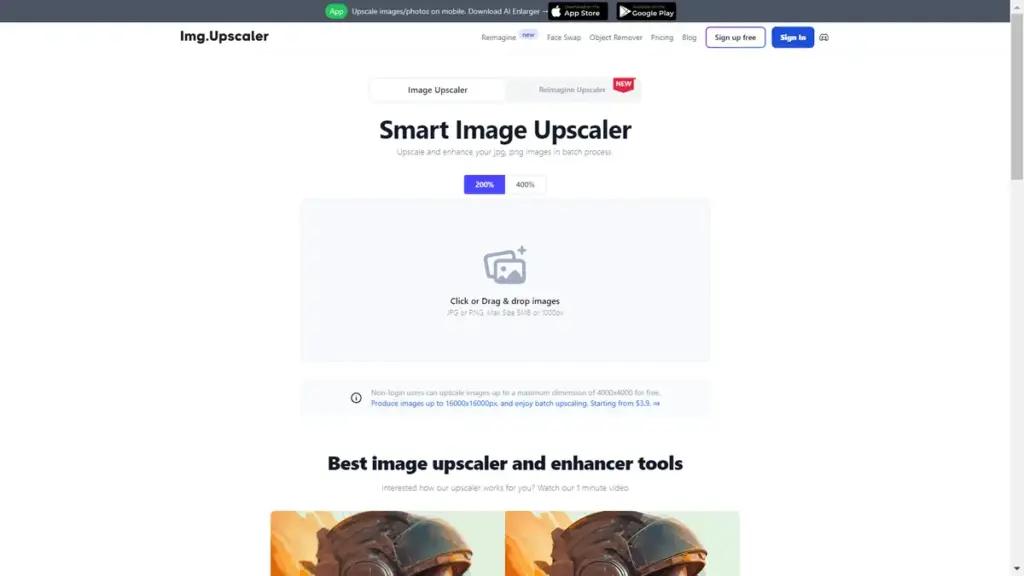
Overview of ImgUpscaler – Your AI Image Enhancer
ImgUpscaler is an AI-driven online platform specializing in image upscaling. Users can enhance their images quickly with batch processing capabilities. Upload JPEG, PNG, or WebP images and witness the transformation. With tools designed to upscale images and photos on mobile, ImgUpscaler makes it simple to improve image quality.
It allows you to upscale images up to 16000×16000 pixels. Users can also take advantage of the “Reimagine” feature to modify their images easily, making it a powerful tool for creatives and photographers alike.
How to Get Started with ImgUpscaler
Using ImgUpscaler is straightforward. Follow these steps:
- Visit the ImgUpscaler website.
- Click on “Upload” and select the images you wish to enhance. The maximum size for each image is 5MB or 1000 pixels.
- Choose between the different upscaling options and features available.
- Hit the “Upscale” button to start the process.
- Download your enhanced image once processing is complete.
Key Features of ImgUpscaler
- Batch processing for multiple images.
- Options to upscale images from 200% to 400%.
- Two distinct upscaling models: Portrait and Detailed.
- Creativity adjustment for varied output results.
- Reimagine feature for effortless modifications.
- Free plan available with 20 credits per month.
Applications for ImgUpscaler
ImgUpscaler caters to a range of needs:
- Photographers looking to enhance their portfolios with high-resolution images.
- Artists wishing to create detailed versions of their work.
- Web developers requiring high-quality images for sites.
- Marketers who need captivating visuals for promotional materials.
- Anyone wanting to revive old photos by increasing their quality.
Pricing Packages for ImgUpscaler
ImgUpscaler offers various pricing plans to cater to different user needs:
| Plan Type | Cost | Credits per Month | Max Image Size | Max Dimensions |
|---|---|---|---|---|
| Free Plan | $0 / year | 20 credits | 5MB | 2000x2000px |
| Starter Plan | $19 / year | 100 credits | 10MB | 4000x4000px |
| Premium Plan | $39 / year | 500 credits | 10MB | 4000x4000px |
| Advanced Plan | $69 / year | Unlimited Access | 10MB | 4000x4000px |
All packages include a 7-day money-back guarantee and 256-bit SSL encrypted payment for user safety.
Common Questions about ImgUpscaler
What file formats are supported?
ImgUpscaler supports JPG, PNG, and WebP formats.
Is my identity protected when using ImgUpscaler?
Yes, ImgUpscaler employs SSL encryption to protect user data during transactions.
Can I access ImgUpscaler without registering?
Yes, non-registered users can upscale images up to a maximum dimension of 4000×4000 for free.
What happens if I exceed my credits?
If you run out of credits, you’ll need to wait for the next month to receive additional credits or upgrade to a paid plan.
Relevant AI Keywords for ImgUpscaler
Further Insights on ImgUpscaler
ImgUpscaler is particularly favored for its user-friendly interface and quick results. With credits renewed monthly for subscribers, it provides flexibility in image enhancement tasks. Its features cater especially well to those in creative industries, offering professional-grade enhancements without the need for expensive software.