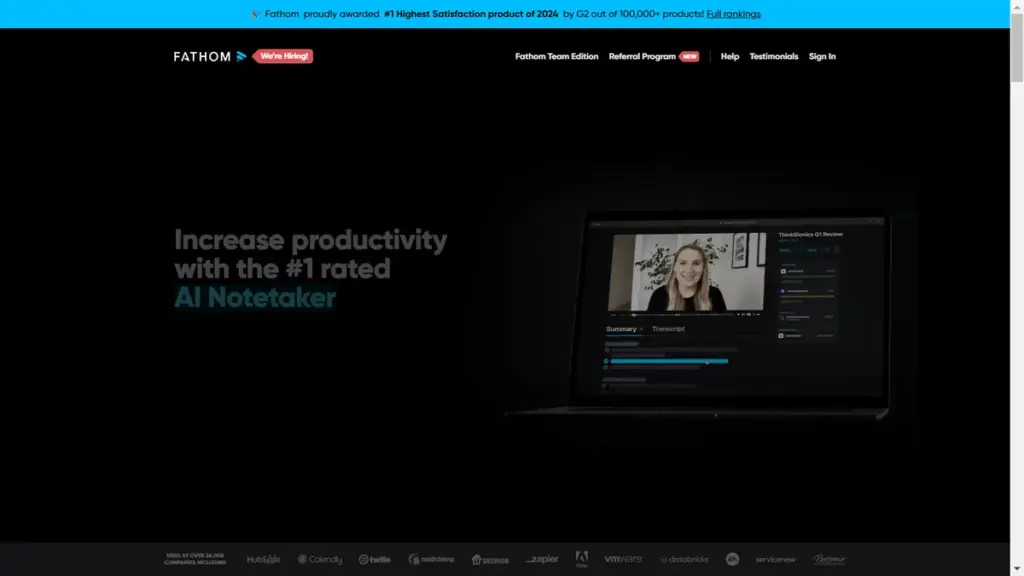
Understanding Fathom AI: Revolutionizing Meeting Management
Fathom AI serves as an efficient note-taking assistant designed to enhance productivity during meetings. It has been recognized as the #1 Highest Satisfaction product of 2024 by G2 among over 100,000 products. With Fathom, users can effortlessly record, transcribe, highlight, and summarize their meetings, allowing them to concentrate on the discussion at hand.
Fathom provides AI-generated summaries within <30 seconds post-meeting, eliminating the tedious formality of post-meeting data entry. This smart tool syncs summaries and tasks directly to your CRM, ensuring smooth follow-ups.
This platform is not just a notetaker, but a multifaceted tool that supports productivity and collaboration across various video conferencing platforms, making it a vital resource for sales teams, customer success teams, and managers alike.
Getting Started with Fathom
Using Fathom is straightforward and intuitive:
- Sign Up: Create a free account on the Fathom website to get started.
- Install the Extension: Add Fathom as a Chrome extension to work seamlessly with Zoom.
- Join or Start a Meeting: Fathom automatically joins your meetings once set up.
- Utilize Features: During the meeting, use features like highlighting, action tagging, and creating snippets with just a click.
- Review Summaries: After your meeting, access the transcription and AI summaries to share or store the information effortlessly.
Key Features of Fathom
- Automatic Transcription: Instantly transcribes meetings, highlighting essential points and discussions.
- AI Summaries: Provides concise summaries under 30 seconds, summarizing all critical points discussed.
- CRM Integration: Syncs directly with various CRMs to keep your follow-ups smooth and organized.
- Multi-Language Support: Supports 28 languages, increasing accessibility for diverse teams.
- Clip Sharing: Allows users to share specific clips from meetings via Slack or other platforms, offering context in communication.
Who Can Benefit from Fathom?
Fathom serves various sectors and teams, enhancing their productivity:
- Sales Teams: Helps to engage clients seamlessly with less focus on note-taking.
- Customer Success Teams: Facilitates effective follow-ups with clear, organized meeting summaries.
- Project Managers: Transcribes meetings to streamline project discussions and action items.
- CEOs and Founders: Enables them to focus on high-level conversations without missing vital details.
- Marketing Teams: Assists in capturing key strategical insights during collaborative discussions.
Pricing Breakdown
Fathom offers a Free Forever plan which includes access to essential features, making it accessible for individuals and teams. For those looking to unlock more powerful features, the premium upgrade includes advanced capabilities and integrations for a streamlined experience.
Check the website for the most current pricing plans and features available.
Your Questions Answered
Frequently Asked Questions about Fathom
- How does Fathom ensure my meeting data confidentiality?
- Fathom prioritizes user privacy and implements robust security measures to protect data.
- Can I use Fathom with any video conferencing tool?
- Fathom is primarily designed for Zoom but supports several other platforms through integrations.
- What languages does Fathom support?
- Fathom currently supports 28 languages catering to a diverse customer base.
- Is there a limit to the free plan?
- The free plan allows extensive use but may have certain limitations compared to premium plans.
AI-Related Keywords
Extra Insights on Fathom
Fathom has gained recognition as the go-to tool for busy professionals aiming to manage their meeting outputs effectively. Users consistently praise its ability to summarize essential information swiftly and accurately. Fathom’s integration capabilities allow seamless connections with popular platforms, enhancing workflow without interruption.