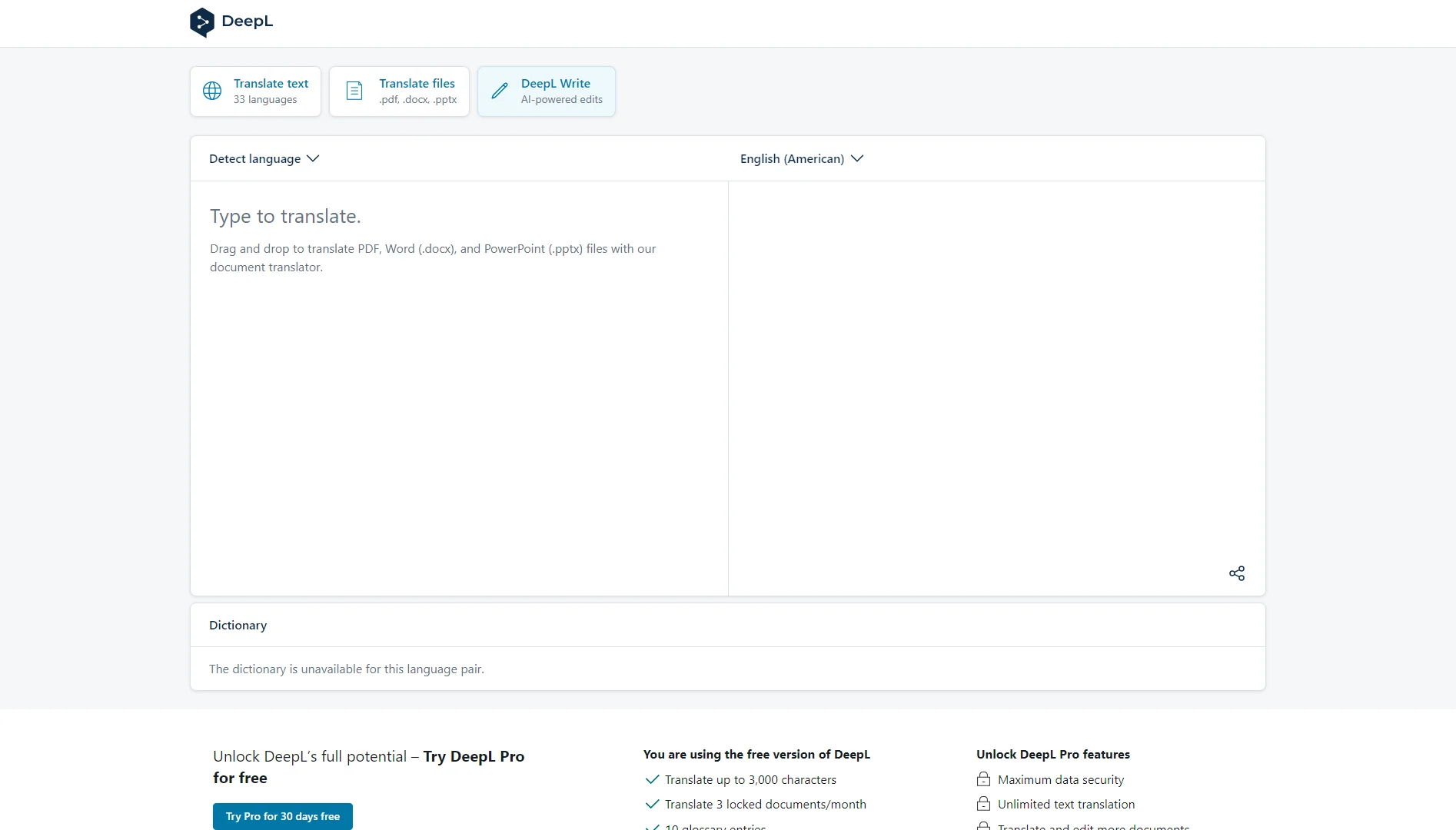Understanding DeepL Translate: Your Go-To Translation Tool
DeepL Translate is renowned as one of the most precise translation services available today. Millions rely on it daily for their translation needs, particularly for popular language combinations such as Spanish to English, French to English, and Japanese to English. It supports translations for text in 32 languages and offers file translation for formats including .pdf, .docx, and .pptx. Its user-friendly interface allows users to seamlessly translate text by typing or pasting it directly, or employing a drag-and-drop feature for document translations.
Getting Started with DeepL Translate
Using DeepL is straightforward:
- Select the source language or let the system auto-detect it.
- Choose the target language for your translation.
- Input the text you wish to translate or upload a document.
- Click the translate button to receive the translation results instantly.
Additionally, you can utilize DeepL Write to improve your writing, correcting grammar and punctuation, rephrasing sentences, and pinpointing the right tone.
Main Features of DeepL Translate
- Multiple Languages: Translates text across 32 languages.
- File Translation: Converts documents from .pdf, .docx, and .pptx formats.
- AI-Powered Edits: Offers suggestions for grammar and style through DeepL Write.
- DeepL Pro: For premium users provides maximum data security, unlimited text translations, and the ability to edit more documents.
Practical Use Cases for DeepL Translate
DeepL is useful in various situations:
- Business Communication: Enhance international collaboration with accurate translations.
- Academic Use: Translate research papers and articles effectively.
- Travel: Overcome language barriers while exploring new destinations.
- Content Creation: Writers can enhance their reach by translating content into different languages.
Pricing Details for DeepL Translate
DeepL offers a free version with limited features:
- Translate up to 3,000 characters.
- Three document translations per month.
- Ten glossary entries available.
Alternatively, a DeepL Pro subscription unlocks additional features for free trial:
- No character limits on text translations.
- Fully secure data processing.
- Ability to translate and edit more documents.
Common Questions about DeepL Translate
Is DeepL free to use?
Yes, DeepL has a free version suitable for basic translation needs.
What is DeepL Pro?
DeepL Pro provides enhanced features such as unlimited translations, increased data security, and additional tools for document editing.
How many languages does DeepL support?
DeepL currently supports 32 languages.
AI Keywords Related to DeepL Translate
Additional Insights on DeepL
DeepL has gained acclaim for its ability to provide accurate translations that often reflect more natural language nuances. Many users and reviewers have noted its superior performance compared to other translation services like Google Translate and Microsoft Translator. This reputation has positioned DeepL as a leader in the field of online language translation.