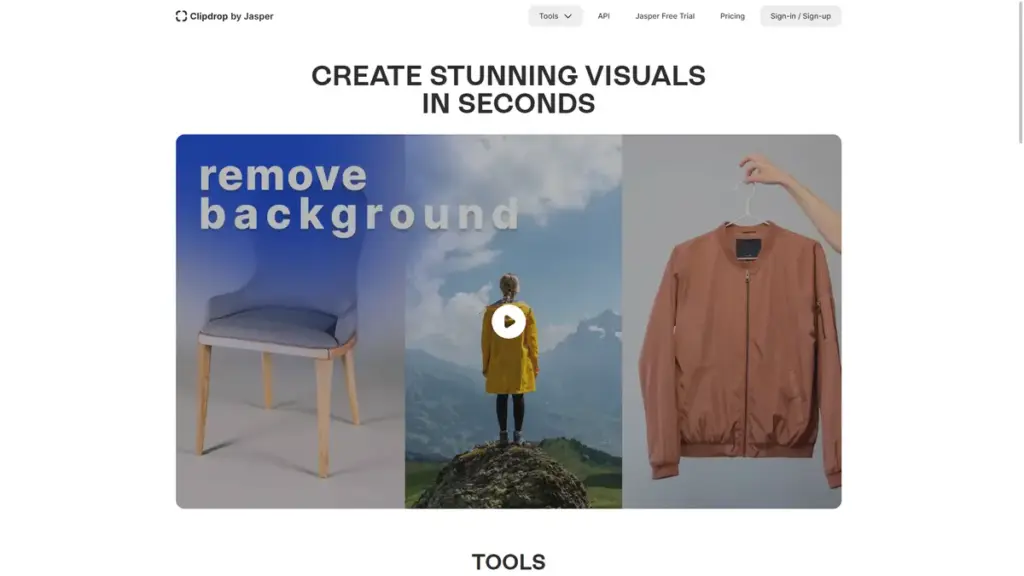
Transform Your Visual Content Effortlessly with Clipdrop
Clipdrop is an innovative platform that allows users to create stunning visuals swiftly using AI technology. This tool provides a variety of features tailored to enhance image creation and editing processes. Whether you need to remove backgrounds, upscale images, or generate new visuals from sketches, Clipdrop is equipped to meet those needs.
With tools like Generative Fill, Universal Resizer, and Instant Text-to-Image Generation, Clipdrop offers a comprehensive suite for both casual users and professionals. It’s ideal for anyone looking to take their visual content to the next level.
Getting Started with Clipdrop
Using Clipdrop is straightforward. Here’s how you can get started:
- Visit Clipdrop’s homepage.
- Create an account or utilize the free features available.
- Select the tool you wish to use, such as background removal or image upscaling.
- Upload your image and let the AI process it based on your selected features.
- Once processed, you can download the enhanced image directly.
Key Features of Clipdrop
- Background Removal: Instantly remove backgrounds from any image with impressive accuracy.
- Generative Fill: Replace or fix elements in an image efficiently.
- Universal Resizer: Resize images for any social media platform effortlessly.
- Instant Text to Image: Generate images from text prompts in real-time.
- Image Upscaler: Upscale images by 2x or 4x, enhancing detail while minimizing noise.
- Cleanup Tool: Remove unwanted objects or text from photos automatically.
- API Integration: Add powerful AI features to your applications through the Clipdrop API.
Use Cases for Clipdrop
Clipdrop can be valuable for various professionals and industries, including:
- Graphic Designers: Create designs quickly by efficiently editing images and generating new visuals.
- Content Creators: Produce engaging content by enhancing images for social media and blogs.
- Real Estate Agents: Improve property photos by removing clutter and enhancing key features.
- Marketers: Design advertisement graphics with high-quality visuals that attract attention.
- Small Business Owners: Improve product images for online shops, increasing sales potential.
Understanding Clipdrop’s Pricing Structure
Clipdrop offers flexible pricing options to suit various needs:
| Plan Type | Monthly Cost | Annual Cost |
|---|---|---|
| Free | $0 | N/A |
| Pro | $40/month | Discounted rate available annually |
Features available in the plans include:
- Free Plan: Access to a range of basic tools.
- Pro Plan: More advanced tools, higher image resolution, and priority support.
Common Questions About Clipdrop
How can I remove the background of an image for free?
Visit clipdrop.co/remove-background, upload your photo, and the tool will handle the rest for you, providing an HD image for download.
Is there a way to remove an object or person from an image?
Yes, go to the Cleanup tool, upload your image, select what you want removed, and then download the modified image.
Are images generated by Clipdrop allowed for commercial use?
Yes, Clipdrop grants the freedom to use images created on its platform for commercial purposes.
Search Keywords Related to Clipdrop
Additional Insights and Information
Clipdrop supports a variety of image formats and is compatible with both web and mobile platforms, making it versatile for users. Continuous updates and new features are anticipated, ensuring that it keeps pace with the demands of digital content creation.
Moreover, a strong community surrounds Clipdrop, providing a platform for users to share tips and tutorials, enhancing the overall experience.