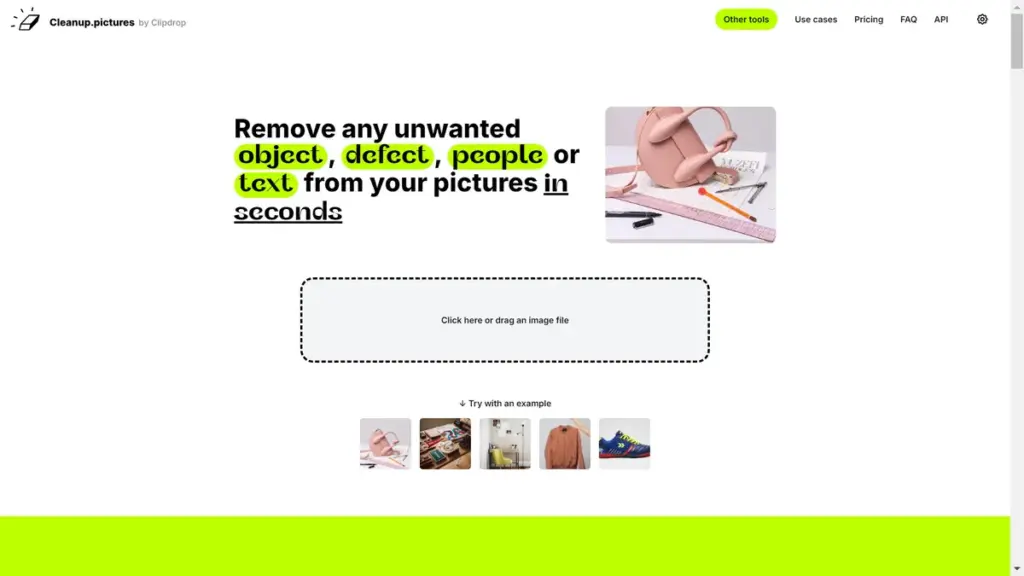
Introduction to Cleanup.pictures
Cleanup.pictures is a web-based application specializing in the removal of unwanted elements from images. Users can eliminate objects, people, text, and defects easily and efficiently. The platform offers a straightforward drag-and-drop interface that allows individuals to edit images in seconds, delivering high-quality results.
This tool is suitable for various users, including photographers, creative agencies, real estate professionals, and e-commerce businesses, all eager to present flawless visuals.
How to Utilize Cleanup.pictures
Using Cleanup.pictures is simple:
- Visit the Cleanup.pictures website.
- Drag and drop your image into the provided area.
- Select the unwanted areas to be removed by drawing over them.
- Watch as the tool automatically reconstructs the background behind the removed elements.
- Download your edited image once satisfied with the result.
Key Features of Cleanup.pictures
- Effortless object, person, text, and defect removal.
- High-quality inpainting that reconstructs backgrounds smartly.
- Support for various image resolutions.
- API access for developers seeking to integrate inpainting capabilities.
- Free trial period for users to evaluate premium features.
Applications of Cleanup.pictures
Cleanup.pictures is versatile. Here are several scenarios where it proves invaluable:
- Photographers: Remove timestamps or tourists from photos for a cleaner presentation.
- Creative Agencies: Clean up images for stunning promotional content.
- Real Estate: Enhance property photos by removing distractions.
- E-commerce: Produce high-quality product images by eliminating backgrounds and unwanted elements.
Pricing Overview
| Plan | Features | Price |
|---|---|---|
| Free | Limit: 720p resolution, Unlimited images | Free |
| Pro | Unlimited resolution, High-quality refiner, Unlimited images | $5/month or $36/year ($3/month) |
Frequently Asked Questions
What is Inpainting?
Inpainting is a technique for retouching images, allowing the removal of unwanted objects in photos. It replaces these elements with a background that is intelligently guessed by the AI.
Why is Cleanup.pictures superior to other inpainting applications?
Cleanup.pictures uses advanced AI technology that outperforms traditional clone stamp tools. It does not require a background reference, allowing for quick edits with excellent results.
What image resolutions can Cleanup.pictures handle?
You can upload images of any size. However, the free version limits exports to 720p, while the Pro version has no size restrictions.
What are the costs associated with Cleanup.pictures?
While Cleanup.pictures is available for free, a monthly fee of $5 or $36 for a yearly subscription is required for processing high-resolution images.
What is your refund policy?
A free trial allows testing of the service. Refunds can be issued for technical issues within 14 days of subscription activation.
AI-Related Keywords for Cleanup.pictures
Further Information on Cleanup.pictures
Cleanup.pictures offers an API for developers that facilitates the integration of its technology into various applications like Node.js and SwiftUI. This expands its usability beyond simple web interaction.
The intuitive interface provides users not only with necessary tools but also with a smooth editing experience, ensuring high-quality output swiftly.